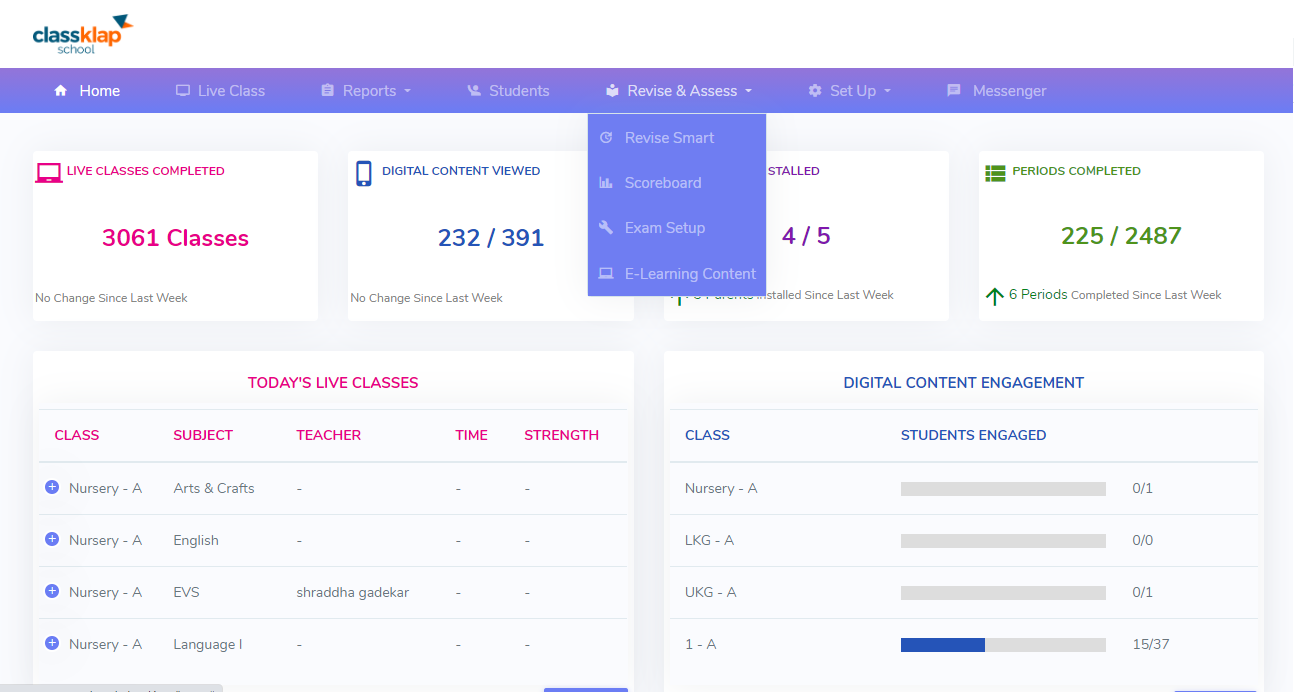How to check exam results on the school app?
Hello School Leader,
Here are simple steps and video to help you with checking the results of the students on the school after the objective examination.
Log in to School App
Select your school for the current Academic Year
Select Revise & Assess and go to Scoreboard
Select the exam from the drop-down in the top left corner for which you want to see results for all the classes
You can click on Export to get an email copy of your school’s performance in excel format