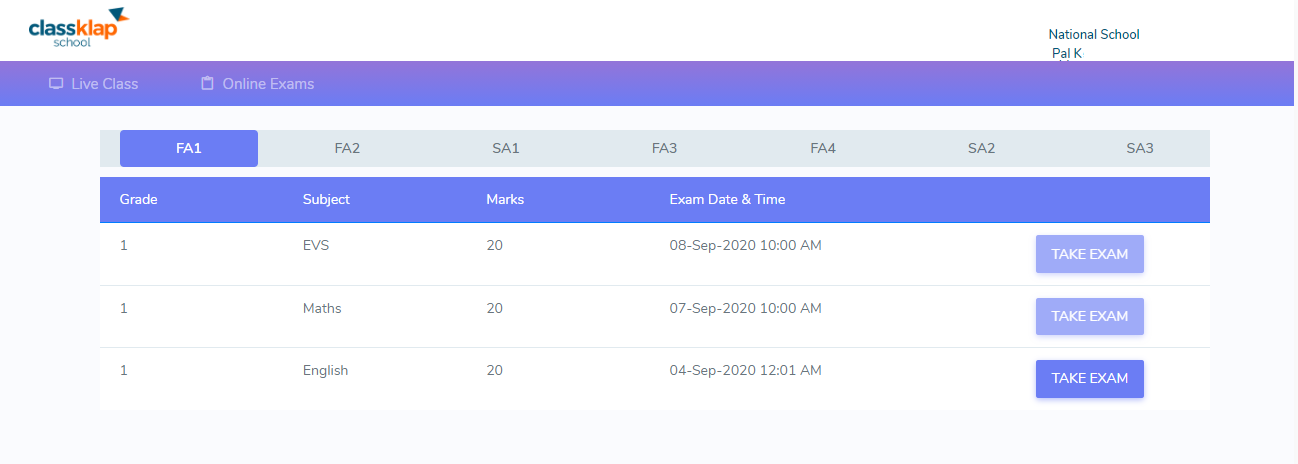How to take the online objective exam from Laptop?
Hey Everyone,
All the best for your exams. If you want to take the exams from your laptop, here are the simple steps you need to follow -
Open Google Chrome and go to live.classklap.com
Login - Select Student, Enter Registered Phone Number & OTP
Please download ClassKlap Learning App to register as a user
Click Online Exam
Click on Take Exam as per the exam schedule. Take Exam gets enabled only before 15 minutes of the exam time
Read the instructions carefully and click on Start once you are ready. The start button gets enabled at the time of exam.
IMPORTANT CHECKLIST
DO
Have good internet connection & keep only one app open in phone OR ONLY chrome open in laptop
Check spellings & review before submitting
Keep an eye on TIMER - you won’t be able to attempt if time is up
Register your phone number with the school
DON’T
Refresh or update during the exam
Check other apps or website during the exam
Submit without reviewing all the questions